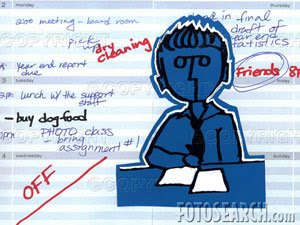 Sandra Hines, Director of Instructional Technology in Burleson ISD, has just published a great article for this busy time of year entitled "Jot, Remember, Done" in the Texas Computer Education Association's journal, TechEdge (volume 27, No. 4). By using my cell phone and three free web applications, I can keep my to-do lists at my fingertips anywhere at anytime. Basically with Jott.com, I call a toll free number and leave up to a 30 second voice message for myself. Jott translates it and sends me an email and/or text reminder. However, according to the author, RemebertheMilk has more features than Jott, so she recommends joining both and setting Jott up to control your RemembertheMilk account. Here's a summary of her directions:
Sandra Hines, Director of Instructional Technology in Burleson ISD, has just published a great article for this busy time of year entitled "Jot, Remember, Done" in the Texas Computer Education Association's journal, TechEdge (volume 27, No. 4). By using my cell phone and three free web applications, I can keep my to-do lists at my fingertips anywhere at anytime. Basically with Jott.com, I call a toll free number and leave up to a 30 second voice message for myself. Jott translates it and sends me an email and/or text reminder. However, according to the author, RemebertheMilk has more features than Jott, so she recommends joining both and setting Jott up to control your RemembertheMilk account. Here's a summary of her directions:- Go to http://jott.com/ and get a free account.
- Enter your information, and Jott will send you a confirmation email with a link.
- Enter your cell phone number, and add any important people to whom you don't mind sending text messages or email.
- Get a RembertheMilk account.
- Return to your Jott account; select "Add Jott Links" and then select "Remember the Milk."
- Get a Google account and set up an iGoogle page if you don't already have one.
- After clicking on Add Stuff, search for RemembertheMilk, and add it to your Google page.
- Add Jott to your cell phone contacts.
- Call 866-568-8123 and answer the question, "Who do you want to Jott?" with "Remember the milk" and clearly state the item you are adding to your to-do list. State the date, day of the week, or tomorrow to set a due date for the task.
- In a few minutes, your item will appear in the gadget on your Google page.
Some of the author's ideas for administrators and teachers are,
- Use Jott with one call to send messages to staff
- During walk throughs, Jott awesome teaching strategies you observed.
- Add daily assignments to RemembertheMilk and share the assignment list with students and parents who have added you to their contact list.
- Organize collaborative projects through lists and prioritizing dates.
A few of Hines' ideas for students:
- Create a list for the course and Jott important ideas learned each day. At the end of the unit, use the list as a review.
- Create a vocabulary list. Jott each new vocabulary word and its definition. Use the list to review before a test.
- Create a list call "confusing" and Jott any concepts that are unclear to them.
- Create a homework list and Jott daily assignments.
What are some other ideas for using this in education?






